
In our increasingly digital lives, data loss can be a very stressful experience, and recovering it seems to be a hole in our pocket. Irreplaceable photos, important business documents, or other important files, data loss due to accidental deletion, system failure, or hardware fault can cause a lot of distress.
But don’t despair! Recovering lost or deleted data doesn’t always have to be an expensive or complicated task. We will give you some insights on how to get free data recovery software and tools for the safe retrieval of your lost files. So, let’s get down to business and recover those missing gems together!
Table of Contents
Understanding Data Loss

Data loss can occur due to a wide variety of reasons, but understanding these can help you better prevent the issue and increase the chances of recovery.
- Accidental deletion ─ The files that are unintentionally deleted by the user without realizing its importance or without realizing that it has been permanently deleted.
- System crash ─ Sudden crashes of software or operating systems also lead to severe data loss.
- Hardware failure ─ Any hardware device, be it, hard drives, SSDs, or another storage device can fail, resulting in complete data loss.
- Virus attack ─ Malware or virus attacks can corrupt the data and delete the files.
- Power cuts ─ Sudden power cuts can interrupt the data logging system leading to corruption of data and also data loss.
Introduction to Free Data Recovery Software
The free edition of the best DIY Windows data recovery software, Stellar Data Recovery for Free is a reliable and user-friendly tool designed to recover lost or deleted data from various storage devices, including hard drives, SSDs, USB drives, and memory cards.
It supports the recovery of a wide range of file types, such as documents, photos, videos, and emails. The free edition allows you to recover up to 1GB of data, which is sufficient for many users’ needs.
Key Features of Stellar Data Recovery Free
- User-friendly interface ─ The software features a straightforward interface, making it accessible even for users with minimal technical expertise.
- Versatile file recovery ─ Stellar Data Recovery Free can recover various file types, including documents, photos, videos, audio files, and emails.
- Preview before recovery ─ You can preview the recoverable files before proceeding with the recovery, ensuring you retrieve exactly what you need.
- Support for different storage devices ─ The tool supports recovery from hard drives, SSDs, USB drives, memory cards, and more.
- Deep scan ─ For thorough recovery, the Deep Scan feature ensures that all lost data can be located, even from formatted or corrupted storage devices.
Step-by-Step Guide to Recover Lost or Deleted Data
Here’s a detailed guide on how to use Stellar Data Recovery Free to recover lost or deleted data.
Step 1 ─ Download and Install Stellar Data Recovery Free
- Visit the official website ─ Go to the Stellar Data Recovery Free website and download the free version of the software.
- Install the software ─ Run the downloaded setup file and follow the on-screen instructions to install the software on your computer.
Step 2 ─ Launch the Software and Select File Types
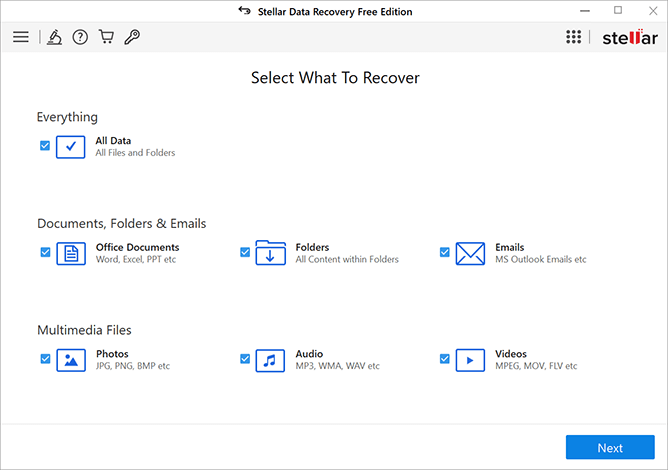
- Open Stellar Data Recovery Free ─ Once installed, launch the software. You will be greeted by the home screen where you can select the file types you want to recover.
- Choose file types ─ Select the specific types of files you want to recover (e.g., documents, photos, videos). If you’re unsure, you can choose to recover ‘All Data’.
Step 3 ─ Select the Location to Scan
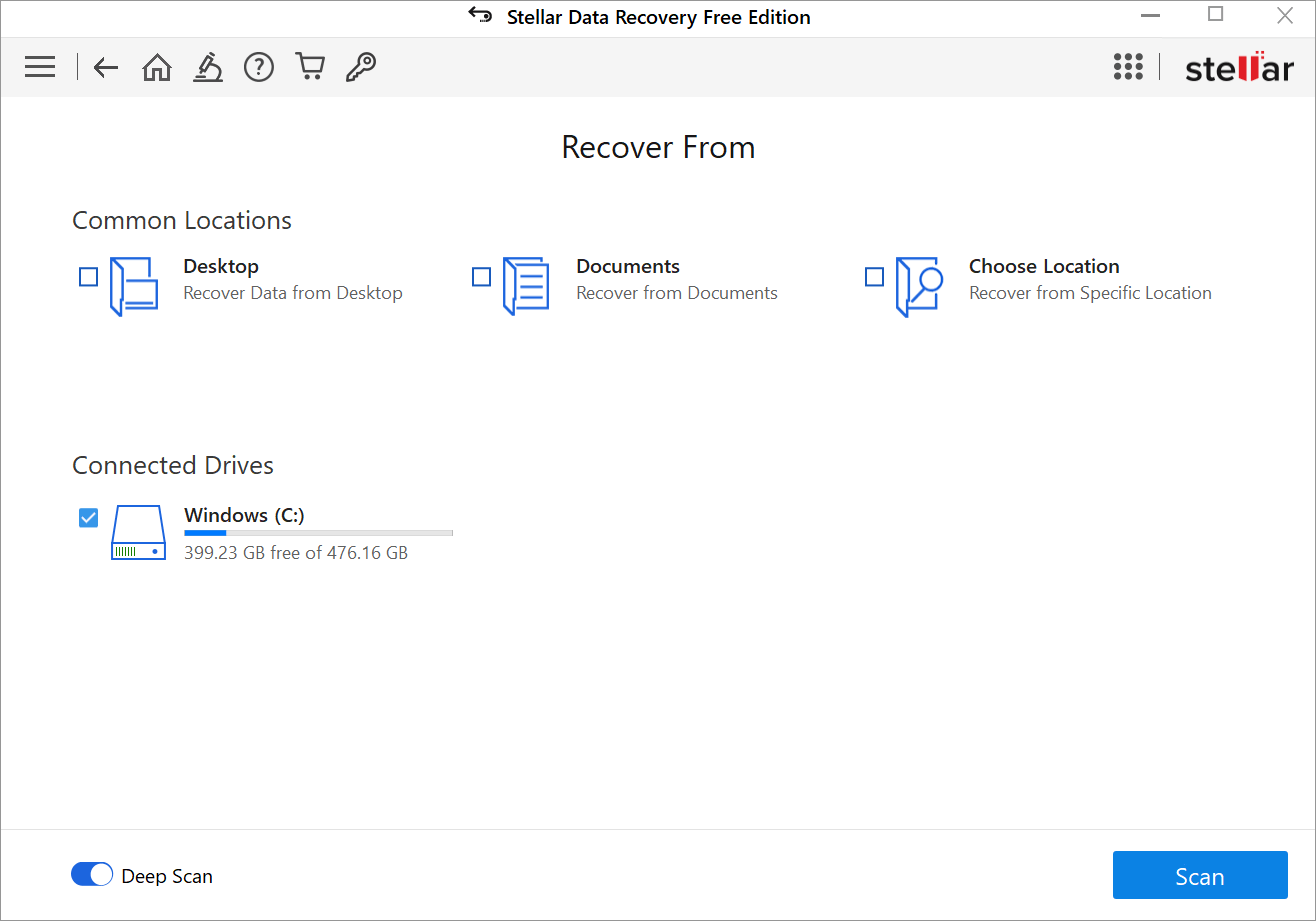
- Choose the location ─ On the next screen, you will be prompted to select the location from where you want to recover the data. This could be a specific folder, drive, or an external storage device.
- Click ‘Scan’ ─ After selecting the location, click on the ‘Scan’ button to initiate the scanning process.
Step 4 ─ Scanning Process
- Quick scan ─ The software will first perform a Quick Scan to find the lost or deleted files.
- Deep scan ─ If the Quick Scan doesn’t find all the required files, you can opt for a Deep Scan. This process is more thorough and can recover data from formatted or severely corrupted storage devices but takes longer to complete.
Step 5 ─ Preview and Recover Files
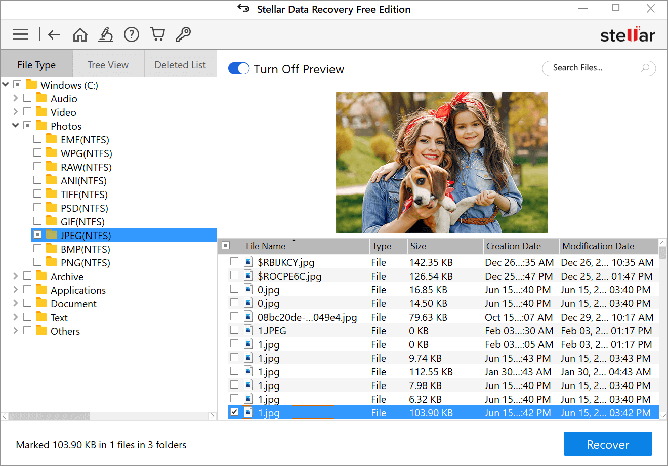
- Preview files ─ Once the scan is complete, you can preview the recoverable files. Stellar Data Recovery Free allows you to see a preview of files like documents, photos, and videos to ensure they are intact.
- Select files to recover ─ Choose the files you want to recover by checking the boxes next to them.
- Click ‘Recover’ ─ After selecting the files, click on the ‘Recover’ button and choose a destination to save the recovered files. Ensure you save them to a different drive or location to avoid overwriting the lost data.
Tips for Successful Data Recovery
- Act quickly ─ The sooner you attempt to recover lost data, the higher the chances of successful recovery. Avoid using the affected storage device to prevent overwriting the deleted files.
- Use the deep scan ─ If the Quick Scan doesn’t yield satisfactory results, use the Deep Scan feature for a more comprehensive search.
- Avoid saving recovered files to the same location ─ Always save the recovered files to a different drive or storage device to avoid potential data corruption.
- Regular backups ─ Regularly back up important data to multiple storage locations, such as external drives or cloud storage, to prevent future data loss.
Additional Features of Stellar Data Recovery Free

File Repair Capabilities
In addition to data recovery, Stellar Data Recovery Free offers file repair capabilities for corrupt files. This feature is particularly useful if your recovered files are not opening or are corrupted. The software can repair:
- Photos ─ Fixes corrupt or damaged photo files, including JPEG and other formats.
- Videos ─ Repairs corrupted video files in various formats, such as MP4, MOV, AVI, etc.
Recovery from Encrypted Drives
Stellar Data Recovery Free supports recovery from encrypted drives, which is essential for users who have encrypted their data for security purposes. This feature ensures that even if you have forgotten the encryption key, you can still recover your lost data.
Bootable Recovery Drive
In cases where your system crashes and becomes unbootable, Stellar Data Recovery Free allows you to create a bootable recovery drive. This feature helps you access and recover data from a non-booting system, ensuring that critical files are not lost due to system failures.
Conclusion
Losing data can be a horrifying experience, but with the right tools and if acted promptly lost or deleted data is recoverable that too at no cost, with Stellar Free Data Recovery Software. It is such a user-friendly DIY software that if you follow the steps outlined in the guide you can recover your data appropriately.
Remember to act quickly, if necessary you can go with the Deep Scan feature, and always save the recovered files in a different location. This software can save you from all sought of problems related to data loss and you will be happy at your place.
To be at peace it is important to create a robust backup system over the long term. It is advised to always back up your files on external devices or clouds, to protect against future data loss. With these practices in place, you can navigate the digital landscape with confidence, knowing that your data is safe and recoverable.
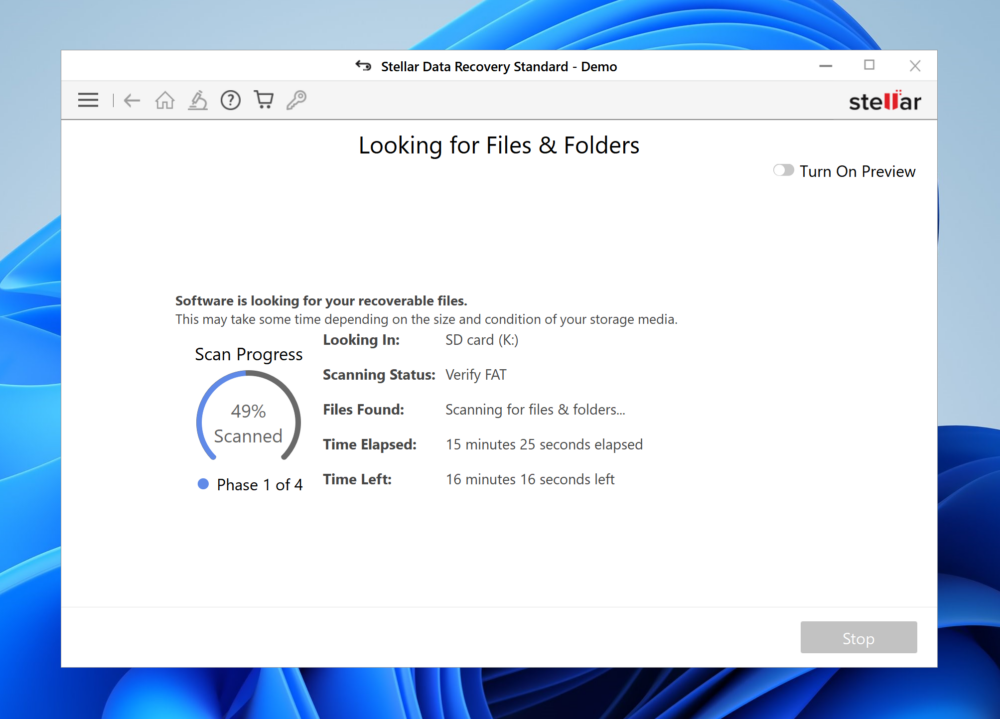
FAQs
Question: How can I access Free Data Recovery options?
Answer: Utilize free data recovery software like Recuva or Disk Drill.
Question: What causes the need for Free Data Recovery?
Answer: Accidental deletions, hardware failures, malware attacks, and human errors.
Question: Are there Free Data Recovery solutions for Mac users?
Answer: Yes, Mac users can opt for free options like Disk Drill or PhotoRec.
Question: What’s the first step after accidental file deletion for Free Data Recovery?
Answer: Immediately stop using the device and utilize Free Data Recovery tools.
Question: Does Free Data Recovery work for damaged devices?
Answer: Free Data Recovery tools may retrieve files from partially damaged devices.
Question: Why are Free Data Recovery options essential today?
Answer: They’re crucial for preserving data without imposing financial burdens.





