
Laptops and gamers are two words that rarely go with one another. However, laptops can be quite useful and convenient for gaming and the big boys in the industry all have laptop series that can run any video game on the highest settings.
However, laptops have a shorter lifespan than desktop PCs. This is because a desktop PC is a powerful machine that can be built to last for decades. It’s smaller counterparts, on the other hand, are significantly worse than a desktop. Its hardware can be quite iffy, slow, and perform poorly after a couple of years.
This isn’t the case for high-end machines, but it is for the majority. To put it briefly, laptops aren’t meant for gaming, but big manufacturers such as Lenovo, Acer, and Asus have developed serious machines for you to game on.
With all that said, a laptop needs maintenance just as a desktop PC. So, if you’re a gamer with an Asus ROG, here are some of the basic maintenance tips that you can DIY.
Table of Contents
1. Treat It With Love & Care

This might sound silly for some of you, but a laptop is a serious investment that can be quite fragile.
The parts that get broken down the easiest are the screen, the keyboard, the power supply, etc. Internal hardware such as hard drives are also prone to damage; both external and internal. For additional information regarding this matter you can read more at this website.
One small accident and you’ll find yourself at the PC repair store looking for a new screen. To put it safely, these machines along with its components can be quite fragile if you aren’t paying attention.
So, how would you put an end to it? Well, proper care can certainly be the difference-maker. For example, a very cause for a failing hard drive is if you move your laptop around while performing serious and energy-intensive operations such as file transferring, installing, etc.
You need to be gentle with your laptop and not act like a raging gamer. Pick it up gently, and move with it even gentler. Trust us on this one, your hardware will thank you for it.
2. Regularly Clean It

When it comes to hardware maintenance, nothing is more important than regular cleaning. Laptops are quite prone to dust buildup. Even more so than PC’s since the hardware is packed in a significantly tighter space.
PC’s don’t have this problem since we put the hardware in the case. Laptops, on the other hand, have it bad when it comes to dust accumulation. That tiny space requires regular cleaning if you want your hardware to live longer.
It is generally recommended that you clean the insides every two to three months, depending on how much you use it. The more you use it, the dust will accumulate.
Also, why won’t you want to work in a clean environment? Don’t you regularly clean your home? If so, then it’s only a matter of hygiene.
3. Take Good Care of the Operating System

When it comes to internal, no hardware, issues, the operating system can be the leading cause for concern. According to The Tag Tech, a common issue with your gaming machine could be the fact that you’re not taking proper care of your operating system.
This, however, isn’t really related to how old the OS is, in terms of first installed on your laptop, but more in terms of what other software and applications you’re installing.
Gaming laptops, fortunately, come with at least two hard drives. It doesn’t matter if it’s a combination of an SSD and an HDD or two of the same.
What matters is that you keep your operating system on a singular drive where you won’t be doing the mater “writing”. By this, we mean installing new things and various processes that effectively “write“new information on the drive.
Conveniently enough, 250 GB SSD’s are perfect for installing your operating system and various other software that your machine needs. All your games can be installed on a separate drive, away from your OS.
But, even if things get wrong with the operating system, there is a failsafe that always works; reinstall it.
A very easy task to perform, reinstalling your operating system will save you the headache of having to cope with a slow laptop. Furthermore, it’s actually advised to do so.
Your OS can get very worn down through the years. So, if you notice that things are getting slow, do a fresh reinstall.
4. Regular Updates

When it comes to the various software and even your operating system, the app in question is far from perfection. That’s why the developers of that software, app, and OS send you regular updates whenever they’ve finished fixing a bug, adding new features, performance upgrades, improving the UI, etc.
Let’s say that you’re using software for editing photos; let’s say Adobe Photoshop for example. Whenever a new feature gets added to the software, you’ll be notified and asked to download the latest version.
Once you do so, you’ll experience something new. This could be a new tool, improving the UI or UX, various bug fixes, etc.
For the more serious software, such as an operating system, updates come with a bigger weight. Updates related to OS are almost exclusively bug fixes. This bug could be slowing down your laptop, causing various issues, etc.
So, regularly updating is a general maintenance tip that everyone should keep in mind.
5. Hardware Upgrades
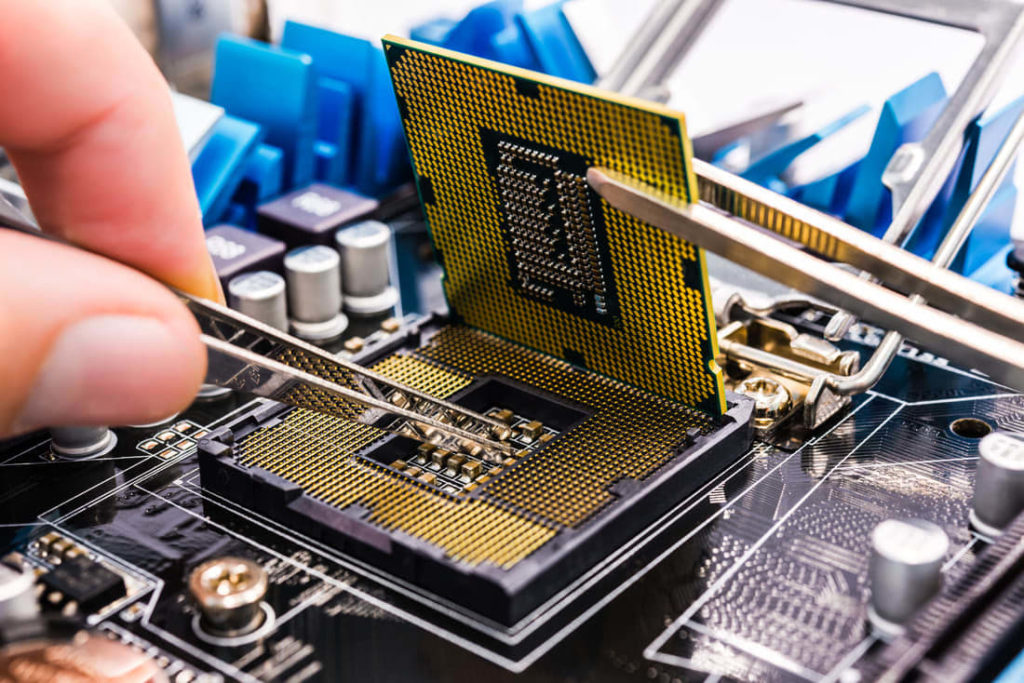
And of course, the last maintenance tip we’ll be discussing is related to upgrading on your hardware.
As time goes on, software and games get more hardware-demanding. This is especially the case for video games, and for a very necessary Google Chrome browser.
Hardware dependence is bad, but it also makes things a lot faster. A very real piece of hardware you’ll be upgrading is your RAM. Most laptops used to come with 4 GB of RAM. 4 GB of RAM will not be good enough in today’s time; especially for gaming.
Today’s gaming laptops come with the latest graphics cards and processors. Chances are, if you want your laptop to survive the ages, you’ll need to upgrade its hardware.







