
Selenium vs Cypress, unlike many other tool comparisons, is not an age-old debate. In fact, pondering over which is the best option is a relatively recent scenario. Selenium has been the heart and soul of web application testing for a long time.
However, it’s not the only one. It turns out that Cypress is just as good of an open-source automation testing framework as Selenium that accomplishes the same task.
They both automate browser actions and are wildly popular for functional testing. Selenium has been around for a long time while the introduction of Cypress is somewhat recent. But despite being a new competitor to Selenium, the significant growth it has executed during such a short duration is remarkable. Simon Stewart has again come up with a way to spruce up Selenium for its users by introducing Selenium 4 for WebDrivers, Grid, and IDE.
This gives rise to comparisons between Cypress and Selenium 4. Is it really a Selenium 4 alternative? Does it offer support for multiple programming languages like Selenium 4? Are there architectural differences between these two leading test automation frameworks?
Phew! The list of questions might seem unending but a thorough and detailed comparison between Selenium 4 and Cypress would offer readers a better insight at the end of this post. Before diving straight into the comparison, let’s first take a look at what each of them does, their advantages, and their limitations.
Table of Contents
Selenium 4

Selenium is, without a doubt, a top choice for testers across the globe for approximately a decade. QA professionals have been using its WebDriver library and support for multiple languages for automating test cases. They can choose their preferred language from Java, Python, Ruby, JavaScript, C#, and so on.
This open-source test automation tool came into existence in 2004 and its new version has been gaining a lot of traction ever since it came out. It boasts W3C standardization, relative locators, an upgraded Grid, clear documentation, and multiple tabs and windows management.
Some additional features include Selenium 4 replacing capabilities objects with Options. This means that testers are able to create an Options object before setting test requirements. It includes the following browser-respective Options.
- FirefoxOptions
- ChromeOptions
- InternetExplorerOptions
- EdgeOptions
- SafariOptions
It also comes with new elements in the actions class such as contextClick(WebElement), clickAndHold(WebElement), click(WebElement), doubleClick(WebElement), and release(). Other Selenium 4 offerings include Basic Auth, Device Mode simulation, backward compatibility, Mocking Geolocation, and Network Simulation.
Just like its previous versions, Selenium 4 supports BDD frameworks such as Protractor, Behave, SpecFlow, JUnit, MSTest, PyTest, TestNG, PyUnit, Jest, Mocha JS, WebDriverIO, and many more.
Cypress
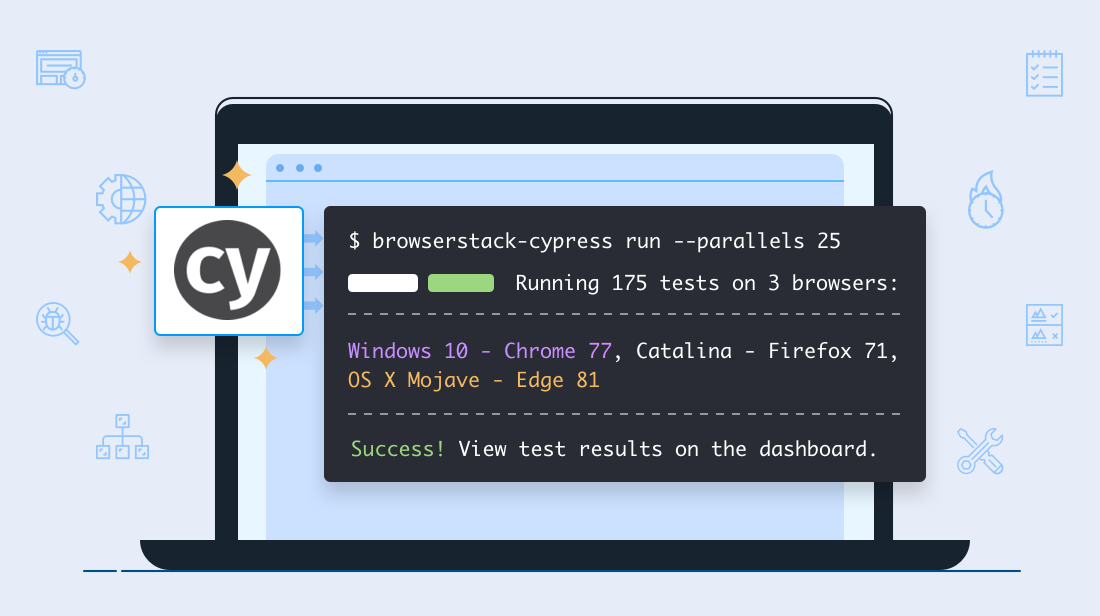
Relatively a newcomer in the automation testing and web application testing arena, Cypress is a GitHub-hosted open-source tool. Considering its high similarity to Selenium, the developers community started getting more and more interested in how Cypress can make their lives easier.
It boasts a more developer-friendly and straightforward testing experience. Cypress doesn’t call for the need for browser-specific drivers separately. Instead, it carries out direct interaction with browsers which is more convenient for users. With a special focus on front-end testing, this JavaScript-based tool has an inbuilt test runner Graphic User Interface. This makes the testing environment even more interactive.
7 Key Comparison Factors for Selenium 4 vs. Cypress
Now that we have gotten a surface insight into how Selenium 4 and Cypress work, let’s move on to the matter at hand. That is key comparison factors and how both tools fare with different criteria. Let’s take a look.
-
Ease of Setting Up

Most QA professionals have never undergone difficulties while trying to set up Selenium. The same goes with Selenium 4. However, browser drivers and Selenium need to be configured beforehand. On the other hand, setting up Cypress is relatively easier since there is no additional requirement for a browser driver. In fact, it has a bundled Chrome browser.
-
Support for Programming Languages
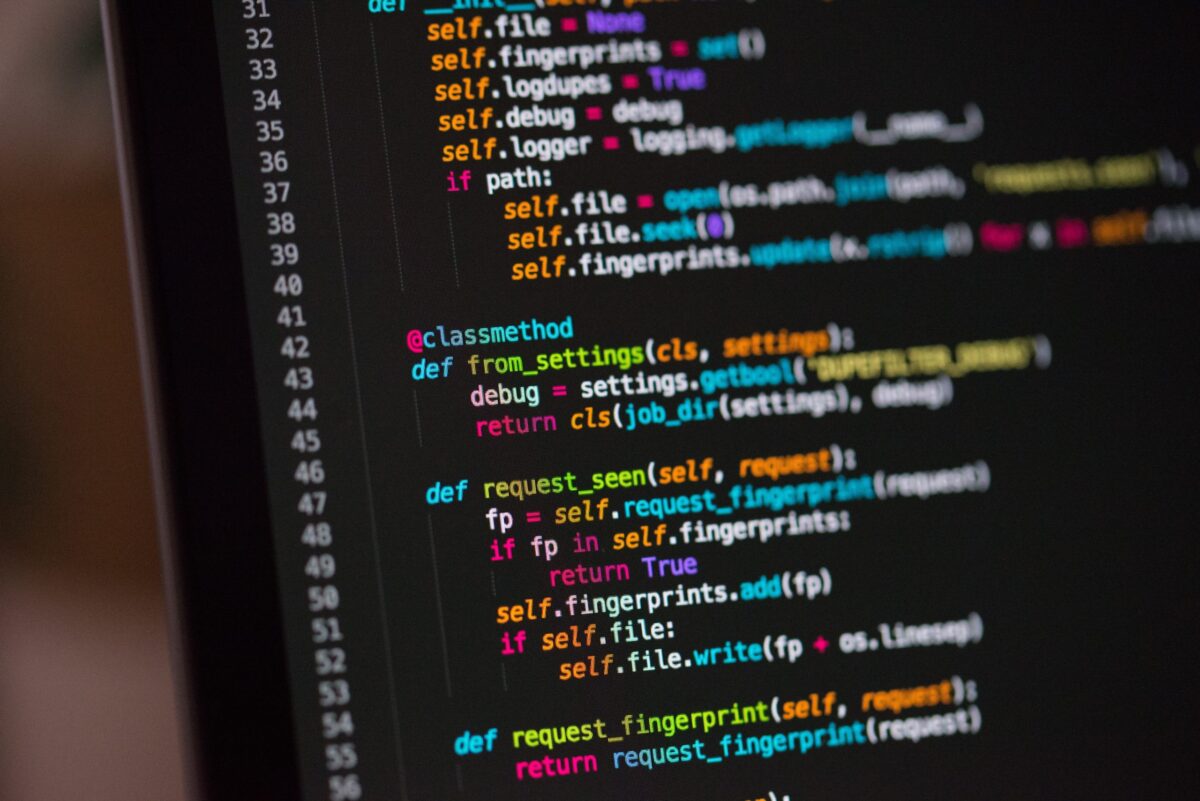
One of the main reasons behind Selenium 4’s versatility is that it offers support for multiple languages including Python, C#, Java, JavaScript, and Ruby. On the other hand, Cypress lacks a little in the area and only offers support for JavaScript.
-
Frameworks and Browsers Supported
Cypress supports Firefox, Google Chrome, Edge, and any other chromium-based ones for that matter. As for frameworks, it only offers support for Mocha JS.
Selenium 4 offers support for these browsers as well along with Safari and Internet Explorer. It offers support for multiple frameworks on the basis of programming languages. For instance, it supports cucumber for JavaScript, JUnit for Java, and so on.
-
Test Scope
Selenium 4 test scope includes security integration, unit testing, and end-to-end testing whereas for Cypress, it’s only end-to-end testing.
-
Test Execution Speed
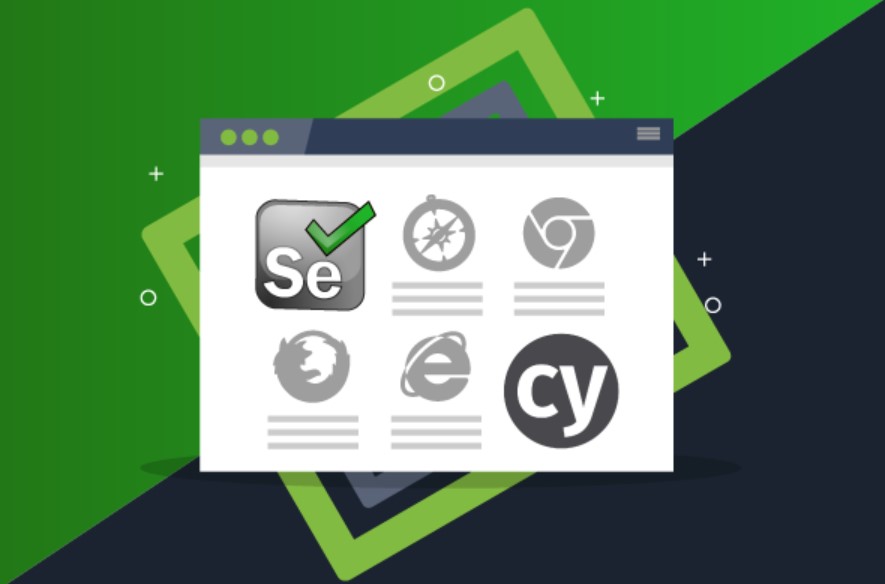
The test execution speed with Cypress is faster due to test execution within the browser itself. In the case of Selenium 4, the speed is slower due to commands being sent through the network to the browser.
-
Licensing, Documentation, and Community
Since Selenium is an age-old tool, Selenium 4 has a large community with experienced professionals. Cypress seems to have a community of skilled professionals as well, but it’s in its growing stage.
While Selenium 4 offers its features for free, Cypress only does that for its core features. It has a subscription requirement for advanced features. But both have excellent documentation for users’ benefit.
-
Target Audience
Selenium 4 has a generalized target audience due to its high adaptability. QA engineers and developers have been using Selenium for a long time. Since it supports a large number of languages, all you need is some familiarity with the supported language of your choice and you can get started.
In addition to that, its extensive documentation in community support from experts in various IT fields offers solutions to issues as they arise. But when you are dealing with large projects, complications can arise.
Cypress on the other hand targets QA engineers and developers who lean towards coupled end-to-end testing along with test-driven development. However, you won’t be able to make full use of the tool if you don’t use JavaScript. You might also need some additional workarounds and configurations since unlike Selenium 4.
Benefits of using Selenium 4

- Selenium 4 supports multiple programming languages whereas Cypress only supports JavaScript. Similarly, Selenium supports more browsers than Cypress. In this case, the latter does not include Safari and Internet explorer.
- While Cypress supports only Mocha JS, Selenium 4 offers support for PyUnit, TestNG, JUnit, JBehave, Gauge, Behave, Specflow, Robot, NUnit, and more.
- With Selenium 4, users have a wide array of integration options including reporting tools, CI/CD tools, and so on. This is limited with Cypress.
- Unlike Cypress, Selenium 4 supports multiple tabs and multiple browser instances.
- Selenium 4 supports remote execution. If using LambdaTest, you can easily expedite automation testing and cross browser testing on a cloud-based Selenium grid.
- Users can easily perform mobile testing with Appium.
Limitations of Selenium
- Unlike Cypress, Selenium 4 has a major dependency on drivers. The test script won’t be able to interact with browsers unless the user installs browser drivers.
- Some level of test flakiness is there even with Selenium 4.
- It does not offer support for network traffic control, automatic waiting, real-time reloads, time travel.
- The setup is difficult as compared to Cypress and test case creation is a little time-consuming.
- Difficulty in handling element load or page load is one of the biggest limitations of Selenium.
Benefits of Using Cypress

- Cypress eliminates test flakiness to the maximum possible extent.
- Users can easily control the behavior of timers, server responses, and functions, thanks to the availability of stubs, clocks, and spies.
- Cypress eliminates driver dependency.
- Thanks to real-time reloads, tests automatically load as soon as there is a change in the test implementation.
- Before moving on to another instruction, Cypress supports automatic waiting for commands. This means that users don’t have to add sleep or waits in their tests.
- Cypress executes commands in real-time and offers on-the-go visual feedback.
Limitations of Cypress
- Cypress does not support remote execution, multiple browser instances, and multi-tabs.
- JavaScript is the only programming language you can use if you are working with Cypress.
- Cypress doesn’t offer support for mobile testing.
- It has limited iFrames support and no support for Internet Explorer and Safari at the moment.
Cypress vs Selenium, Which One is Better For QA Teams?

Let’s wrap up these top two players in test automation tools with a brief summary. Cypress offers new features like higher execution speed, time travel, automatic scrolling, and real-time reloads among many others.
However, Selenium 4 supports multiple programming languages, remote test execution, cross browser testing, multiple windows and tabs management, better documentation than regular Selenium, Selenium grid 4, and an upgraded WebDriver and IDE. The W3C standardization along with the introduction of relative locators further increases its competence.
Choosing between Cypress vs Selenium is not necessarily a yes and no answer. Since project requirements vary, both of these tools turn out to be better than the other in many ways. So, if you already have a decent Selenium suite working for you, no need to hastily switch to Cypress.
However, when you are about to start a whole new project, Cypress has a simple POC that is worth trying out. Another recommendation is to start out by exploring different features of Cypress and assess whether you can complement your existing Selenium scripts with them. As long as your overall test stability and coverage grow, it’s worth a shot!
Summing It Up

If you are thinking about exploring Cypress or Selenium 4, by all means. The best part is, you can accelerate the release velocity of a product with a leading online automation testing platform. Preferably opt for one that offers you a demo and it enables users to start out the free trial.
Speaking of which, you can start out with LambdaTest automation testing. The platform supports both Selenium 4 and Cypress. It’s secure, scalable, and a reliable test execution cloud supports various browsers, browser versions (even headless), operating systems, devices and so on.
This high performance test execution cloud holds the trust of global enterprises such as Microsoft, Scholastic, Xerox, Capgemini, and so on. All in all, you can enjoy unmatched test execution speeds and relieve your developers and testers of performing monotonous tasks!







