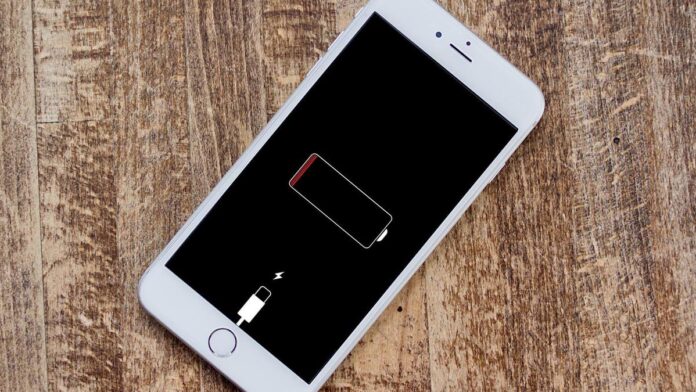
Charging your iPhone is a task that is extremely easy, however, with so many diverse opinions on the Internet, you may be completely confused as to whether or not you are actually doing everything properly. But, in order to learn this, you must first understand the battery found in your device.
iPhones feature lithium-ion batteries, which means that they are often susceptible to their very own form of “stress”. Due to this, charging it improperly could cause various problems with your device, more specifically the battery. If you want to understand what you are doing wrong, you must learn that a lot of conceptions about these devices and batteries are, in fact, misconceptions.
Now, you might be wondering – what are the conceptions that I should completely forget about? Luckily for all iPhone users, this article will provide you with an answer to that question. Let’s take a closer look at the list of 6 most common misconceptions most people think are true:
Table of Contents
1. Closing Previously Utilized Apps Prolongs The Battery Life

This is something I used to do all the time, and there are big chances that you’re still doing this. However, hitting the home button twice and then swiping all of the applications you have previously used won’t save the energy, in fact, it could actually utilize more power later on.
How is that possible? Well, think about it, you’ll need to reopen the applications that were entirely turned off, which means that your device will use extra power. This is why you might only want to close all of the apps if some of them are unresponsive or if your smartphone starts lagging.
2. Leaving The Device on a Charger Overnight Will Damage it

Since the day it was released, a lot of users claimed that leaving your device on a charger overnight will damage your battery. Something like this might have made sense a decade ago, but, with all the advancements in technology, this is no longer true. Instead, the lifespan of the battery will basically depend on how many times you have changed it since you purchased it.
All cellular devices – including iPhones – have incredible power management systems, which means that they won’t accept more current than needed to charge the device, hence if you leave it on a charger even when it reaches 100%, it won’t influence your battery. Naturally, all the batteries will have a limited lifespan, but it’s not influenced by leaving it on a charger overnight.
3. Shutting Wi-Fi And/or Bluetooth Off Preserves Power

According to www.iphone-geeks.com, when there is no Wi-Fi or when you’re not using the Bluetooth option, they won’t consume any power, which basically means that you won’t need to turn the features off when you’re not utilizing them. For instance, if you have an Apple Watch and you shut down the Bluetooth, it will stop the watch from working properly and it will drain the power quicker.
Though most users do not realize this, Wi-Fi actually consumes much less power than your own cellular network, hence, you should always leave the Wi-Fi option since it will automatically connect with networks, which means that you’ll be saving your power instead of draining it by using your cellular network.
4. Automatic Brightness Hurts The Battery

It is quite tempting for all of us to manually set the brightness of our devices, however, Apple says that dimming it manually when you need more energy won’t actually preserve the battery life – it can actually hurt it. Instead, the auto-brightness feature will perform better and will save more energy.
To switch on this feature, you’ll have to head to Settings → General → Accessibility, where you’ll find Display Accommodations, once there, you’ll also find the auto-brightness. Naturally, you could also control it manually, but, it will take more time and you might forget to turn it back on which will make you squint while looking at your phone.
5. You Need to Use The Original Charger

People often think that they need to use the charger they got with their device since it will not damage the phone or battery, however, this is not the case. As long as you are not using some cheap charger that you got for under 10 dollars, using one that was not made by Apple is entirely fine.
But, if you do choose to use a different charger, you’ll want to ensure that it is not faulty or a knockoff since this is something that will certainly damage both the battery and device. If this happens, it might result in some expensive repairs, hence, ensure that you purchase a charger that is high-quality.
6. “I Never Turn Off My Device And it is Fine.”

Most people do not believe this, but, if you think about it, you might determine that it is actually true. Leaving your phone on at all times and never shutting it off could be extremely detrimental to your device. How? Well, it is a machine and you utilize it for accessing a wide range of apps, which means that it is important for you to shut it off occasionally.
Restarting the device will only take several minutes, but those several minutes of your time will keep your phone healthy, and your battery strong. If you do not want to do this every day, you should at least do it once a week, especially since it will allow your phone to function properly and longer.
Conclusion
There are various misconceptions when it comes to the battery of your iPhone. And, as you were able to read in the article above, you may be doing a lot of things wrong. Nonetheless, it is never too late to change your habits and in return, prolong the life of your smartphone’s battery.
Hence, now that you’re aware of all the things you might be doing wrong, you might not want to lose any more of your time. Instead, you might want to go back to the beginning of the list and determine which of the things you might be doing wrong when charging your battery.







